The default profile screens include all attributes for the object in the order used in the directory.xml file. To remove or rearrange attributes, scroll down to the bottom part of the screen.
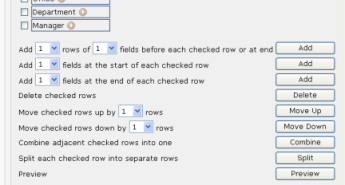
Note: When you edit the field properties on the profile screen, you may find it easier to manipulate rows of multiple fields as follows:
To add text or images at the beginning or end of the profile screen, enter HTML in the text fields shown in the following figure: