You can configure Identity Manager to include a binary file or display a picture on a Profile screen. For example, you can configure a user profile screen to allow users to attach a document, such as a certificate, to the Profile screen or display a digital photograph of the user being managed.
Note: This functionality is available for LDAP user stores only.
To add a binary attribute or picture to a Profile screen
Identity Manager adds a new field above the field you selected.
The Field Properties dialog opens.
Identity Manager displays new configuration fields in the Field Properties dialog.
The label you want for this attribute in the task.
The privilege level for the field.
Note: If a field is required by the user store, choose a Required setting. Required fields are indicated by a yellow dot in the screen.
An administrator can view but not modify the field.
An administrator can see the current value of the field (if one exists), and can enter a value for the field.
A required field, but otherwise functions as the Read/Write setting.
An administrator cannot see the current value of the field (if there is one), but can enter a value.
For example, an administrator can change a user's password, but cannot view the user's current password.
A required field, but otherwise functions as the Write setting.
The number of columns that the label will span.
The number of columns that the field will span (excluding the label)
The Cascading Style Sheet class that controls the presentation of this field.
Note: This field is available for picture attributes only.
Field properties and style defined using HTML property tags.
You can use this field to set the width of a field. For example, to set the width of the field where the picture will display to 300 pixels, you specify the following in the CSS Style field:
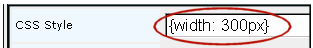
Note: This field is available for picture attributes only.
Specifies the name of the attribute that stores the image. This attribute must exist in the user store, but should not be defined in the directory configuration file (directory.xml).
Specifies the type of image that will be displayed. For example, for a binary file, you may specify application/octet-stream. For a picture, you may specify image/gif or image/jpg.
Specifies the URI of an alternate image that Identity Manager displays when an image is not available for a certain user.
Identity Manager includes a default image that is displayed when another image is not available; however, you can use this field to override the default image.
The default image is located in IdentityMinder.ear\user_console.war\ui\images\user_photo_default.jpg
IdentityMinder.ear is the deployed location of Identity Manager on the application server.
Specify the path to alternate image, which has the same content type as the attribute, relative to user_console.war.
Note: This field is only available when you select the Picture style.