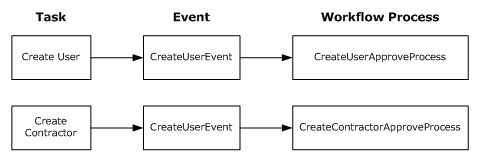Workflow › WorkPoint Method › WorkPoint Processes › Mapping Processes to Events › Map a Process to an Event in a Specific Task
Map a Process to an Event in a Specific Task
You can assign a workflow process to an event that is generated by a particular task. In this case, the workflow process occurs only when the mapped event is generated by the specified task.
Task-specific mapping provides variable control over the workflow processes that can be executed for the same event. For example, the following diagram shows two different tasks generating the same event but triggering two different workflow processes:
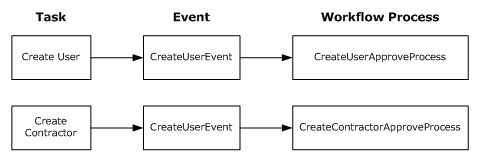
In this diagram, each task uses a different workflow process:
- Create User—This default admin task triggers CreateUserEvent, which is mapped to CreateUserApproveProcess, a default workflow process.
- Create Contractor—This is a custom task based on Create User. In this case, CreateUserEvent is mapped to CreateContractorApproveProcess, a custom workflow process created for approving new contractor accounts.
To map a workflow process to an event in an existing task
- In the Identity Manager User Console, select Roles and Tasks, Admin Tasks, Modify Admin Task.
- Search for an administrator task.
- Select a task (for example, the Modify User or Create User tasks) and click Select.
- On the Events tab, select a workflow process for the event in the task.
Note: Workflow must be enabled for the event names and the workflow process drop-down menu to appear on this tab.
- Using the Workflow Process drop-down menu, assign a workflow process to the event name and click OK.
- Click Submit.
- Open the IM Management Console and restart the Identity Manager environment for the changes to take effect.
To map a workflow process to an event in a new task
- In the Identity Manager User Console, select Roles and Tasks, Admin Tasks, Create Admin Task.
Note: Be sure you select an existing workflow approval task (such as Approve Create Group or Approve Create User) as the template for your new workflow approval task.
- On the Profile tab, enter the information in the appropriate fields.
- On the Events tab, select a workflow process for the event in the task.
Note: Workflow must be enabled for the event names and the workflow process drop-down menu to appear on this tab.
- Using the Workflow Process drop-down menu, assign a workflow process to the event name and click OK.
- Click Submit.
- Open the IM Management Console and restart the Identity Manager environment for the changes to take effect.
Note: The Workflow Process list includes processes for use with both the template method and the WorkPoint method:
- When a template method process is selected (either SingleStepApproval or TwoStageApprovalProcess), the page expands to enable participant resolver configuration.
- When a WorkPoint method process is selected, the page does not expand. Participant resolvers are configured in WorkPoint Designer.
Copyright © 2009 CA.
All rights reserved.