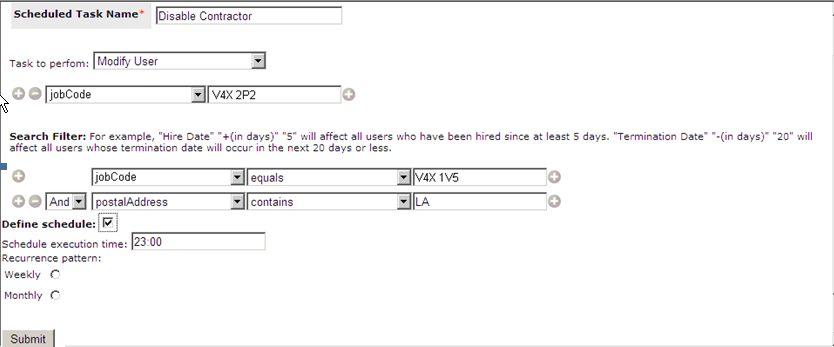You can modify a population of users at once using a scheduled task. This bulk change task can run at a particular date and time, or it can reoccur periodically.
Example
An SAP job code name was modified from "VAX 2P2" to "V4X 1V5" in the SAP system. Identity Manager must update this change for a selected user population. The task is to be scheduled to run at 11 PM that same day for the user population in Los Angeles. To configure a bulk user change task, do the following: